Replacing coil cables can get expensive if you are out of warranty, and bothersome even if you are in. With proper care, replacing coil cables is something you should only need to do occasionally. Unless you’re replacing them, you really should only need to remove them if you are fitting a microphone protector. But clearly, life happens. Today I want to share with you the 5 main causes of coil cable failure, and someways to avoid them happening.
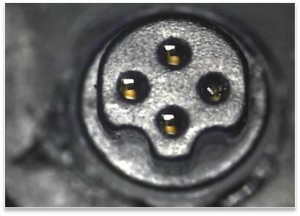 1. Bent Plug Pin
1. Bent Plug Pin
Try this: A good way to avoid bending your plug pins is to employ proper attachment procedures. See Below. Also, don’t try to force the cable plug into the socket, or use any tools, i.e. pliers, to plug the cable in. When you are pushing the cable plug, make sure you have lined up any markings before you push it into the socket.
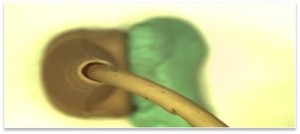 2. Stretched Strain Relief Aperture
2. Stretched Strain Relief Aperture
Try This: Avoid stretching your Strain Relief Aperture by attaching and removing your coil cable correctly. See Below. Also avoid requiring your cable to carry and weight, such as a dangling battery pack.
 3. Contamination
3. Contamination
Try This: Keep your sound processor clean. Store it in a Dry & Store System every night, and wipe your whole system with a dry cloth every morning.
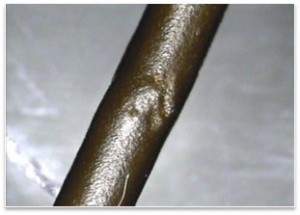 4. Sheath/Wire Damage
4. Sheath/Wire Damage
Try This: When you are unplugging your coil cable, pull from the base of the coil plug instead of the wire. You can also try to avoid wire damage by not crimping the cable, tying it in a knot, twisting, squashing or bending the cable at a sharp angle. Playing with the coil cable can be tempting, but try to just leave it alone when it’s on your head.
 5. Bite Mark
5. Bite Mark
I know this seems crazy, but I did have a friend whose little sister’s sound processor was rendered useless by their puppy’s industrious teeth. In addition, we all know babies’ favorite way to explore the world is with their mouths.
Try This: Keep your sound processor on your head during the day and in a Dry & Store unit during the night. Remember, when storing your processor overnight in the Dry & Store unit, you should leave the coil connected and the microphone cover sleeve on (if fitted). Further, try to ensure there is always a closed door between any unattached sound processor and any animals. Attach your baby’s cable on their back so that it is out of reach.
Correct Method for Changing Coil Cables
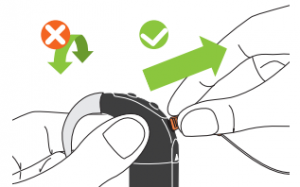 1. Hold the coil cable by the grips and firmly pull it straight out of the socket on the processing unit. Do not twist.
1. Hold the coil cable by the grips and firmly pull it straight out of the socket on the processing unit. Do not twist.
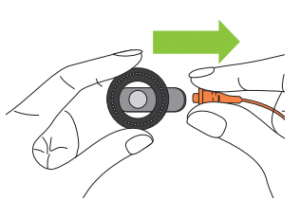 2.Hold the base of the plug and firmly pull the coil cable straight out of the coil.
2.Hold the base of the plug and firmly pull the coil cable straight out of the coil.
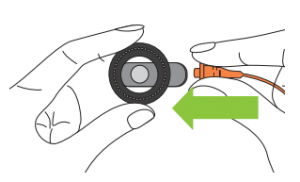 3. To attach the new coil cable, push the coil cable plug into the coil until it clicks into place.
3. To attach the new coil cable, push the coil cable plug into the coil until it clicks into place.
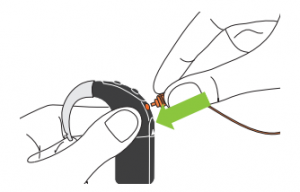 4. Push the coil cable into the coil cable socket on the processing unit until it clicks into place.
4. Push the coil cable into the coil cable socket on the processing unit until it clicks into place.
Find other tips for properly caring for your sound processor here.